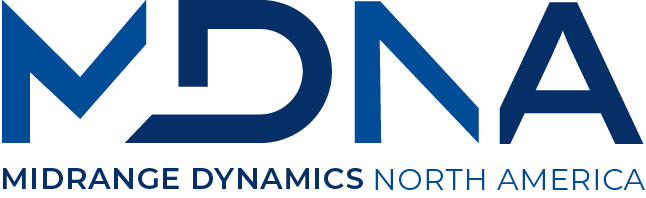Reduce Application Downtime
Deploy IBM i Database Changes in Minutes
Moving to modern, efficient database architecture becomes easier to plan and achieve. MDRapid works together with MDTransform and MDChange to substantially reduce business application downtime and risk as you deploy IBM i database changes across your enterprise.
Remove Obstacles for Database Updates
MDRapid employs high availability technology in conjunction with change management techniques to convert IBM i database files with minimal interruption. This strategy allows your business applications to continue to access databases as usual while database management is taking place. Since MDRapid deploys database changes quickly, even for multi-million and multi-billion record files that have an extensive amount of update activity, it’s easy to integrate MDRapid into day-to-day operations.
Eliminate Interruptions to Critical Apps
MDRapid uses MDTransform to convert and migrate data to new file formats while the application is in use. Any changes made to the current version of the files are journaled and synced with the new version held in the staged library. MDRapid allows you to re-org critical files, change indexes, and create partition tables. Thanks to a low-performance footprint, users are not impacted during this process.
Avoid Post-Install Complications
With MDRapid, you can drastically reduce application downtime and eliminate the need for conversion programs or costly post-install updates. MDRapid relies on MDTransform to copy the data from the live version to the new version of a table. MDTransform has the ability to transform values for new or existing tables, leveraging all of the capabilities of SQL.
Since all data is mapped from the old version of the tables to the new version in a staging area prior to installation you have ample opportunity to review and correct issues with the data mapping during normal working hours. This also eliminates data handling surprises during the installation itself, which is simply moving the objects.
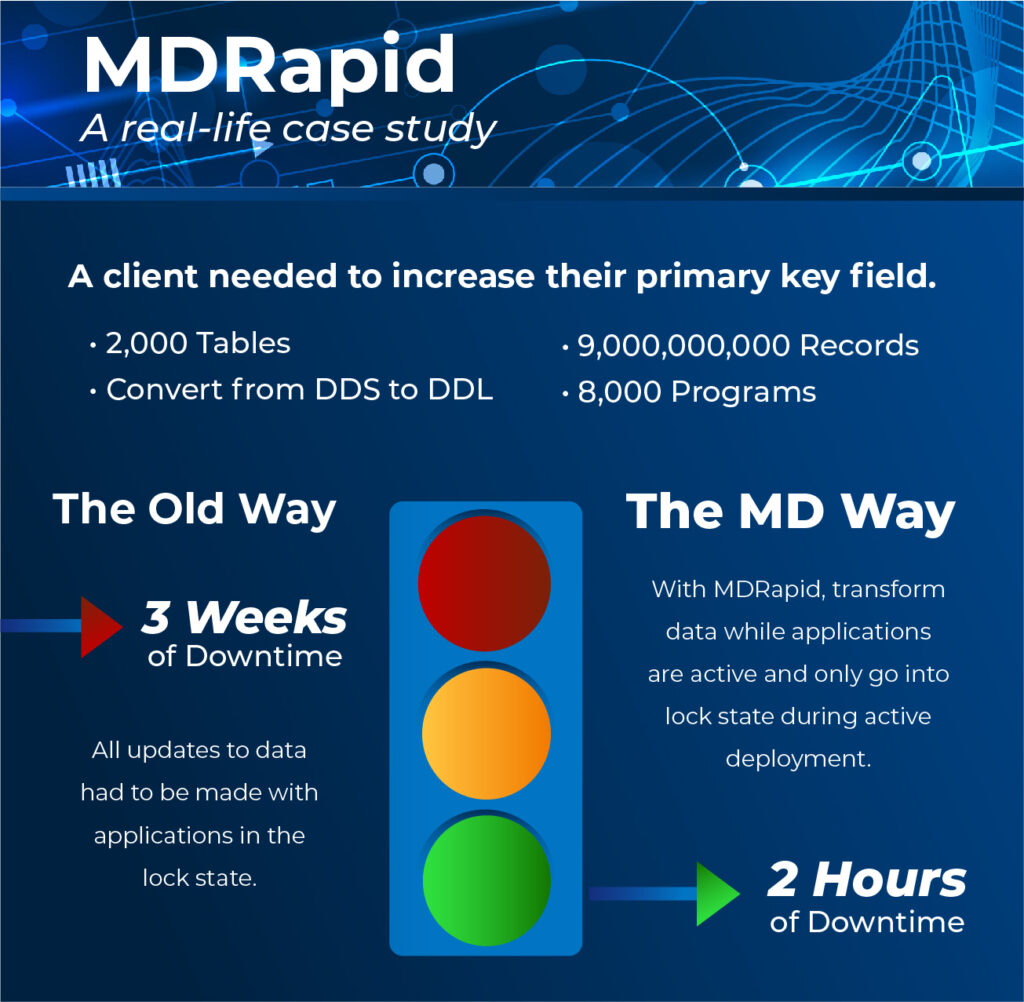
Reduce Application Downtime and Risk
One of the big benefits of using MDRapid is that your business is protected from risk. MDRapid maintains all changes in a safe staging environment. If there is an interruption such as a hardware problem, power outage, or subsystem termination, you can easily re-start the conversion process.
Your applications and data remain unaffected until you are ready to move the new files into production. If anything goes wrong, MDChange’s robust installation and rollback capabilities protect your production environment, and you can roll back to your old production data.